FingerprintJs/botd를 통한 봇 탐지
![]()
팀에서 진행한 프로젝트에서는 봇을 통한 부정 사용자를 막기 위한 다양한 방법을 논의한 끝에, FingerprintJs/botd를 채택하게 되었습니다. 이 글에서는 botd를 적용하는 방법과 그 과정에서 얻은 인사이트를 공유하겠습니다.
FingerprintJS/botd 라이브러리를 설치해줍니다. pnpm, yarn도 동일하게 설치할 수 있습니다.
# npm
npm install @fingerprintjs/botd
# pnpm
pnpm add @fingerprintjs/botd
# yarn
yarn add @fingerprintjs/botd
클라이언트단에서의 botd 적용
저는 botd를 Provider 형식으로 감싸서 전역에서 봇을 감지하는 방식으로 구현했습니다. Next.js 14의 App Router 환경에서 쉽게 적용할 수 있으며, usePathname과 useRouter를 이용해 경로 변경 시마다 봇 탐지를 실행할 수 있습니다.
"use client";
import { load } from "@fingerprintjs/botd";
import { usePathname, useRouter } from "next/navigation";
import { useEffect } from "react";
export function BotProvider({ children }: { children: React.ReactNode }) {
const pathname = usePathname();
const router = useRouter();
useEffect(() => {
async function detectBot() {
try {
const botd = await load();
const result = botd.detect();
if (result.bot) router.replace("/bot-detected");
} catch (error) {
console.error("봇 감지 중 오류 발생:", error);
}
}
detectBot();
}, [pathname]);
return <>{children}</>;
}전역에서 BotProvider 사용
전역에서 감지를 수행하기 위해 RootLayout에서 BotProvider를 감싸서 사용합니다.
import type { Metadata } from "next";
import "./globals.scss";
import { BotProvider } from "@shared/context";
export const metadata: Metadata = {
title: "타이틀",
description: "설명",
icons: {
icon: "/favicon.svg",
},
};
export default function RootLayout({
children,
}: Readonly<{
children: React.ReactNode;
}>) {
return (
<html lang="ko">
<body>
<BotProvider>
// 다음처럼 감싸서 전역에서 감지
<div className="root_container">{children}</div>
</BotProvider>
</body>
</html>
);
}정상적인 이용자의 경우 **botd.detect()**의 값을 확인하면 다음처럼 확인할 수 있습니다.
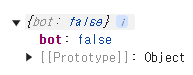
Sellenium을 통한 부정 이용자의 경우 **botd.detect()**의 값을 확인하면 다음처럼 확인할 수 있습니다.
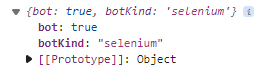
이를 통해 좀 더 안전한 프로젝트를 구성할 수 있게 됩니다.